This is an old revision of the document!
Shareware UTAU
While UTAU is generally a free program, there is a shareware version available. It's important to keep in mind that although there are a few special features, the majority of the program is the same as freeware UTAU. However, I still implore you to purchase shareware UTAU if you have the money. It's important to support Ameya, the creator and developer of the software.
What's Different?
There are a few differences between the shareware and freeware versions of UTAU. Shareware UTAU changes the interface to include a gradient on the menu bar, splash screen, and on the UTAU version information box.

Shareware splash screen
Shareware UTAU not only includes changes to the GUI, but it also adds two features that really set it apart from its freeware counterpart, which include *auto conversion to VCV and visual waveforms. The auto conversion function is as simple as it can getーto convert a UST to VCV using shareware UTAU, click the “A” button in the lower left cornerーand to activate waveforms in UTAU, simply click the “w” button in the lower left corner.
Purchasing Shareware UTAU
UTAU can be purchased either from vector or DLmarket. We'll be using DLmarket today due to the English―albeit a small amount―on the website.
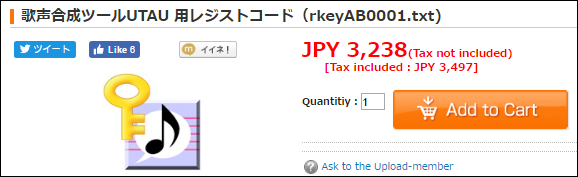
3,497 JPY equates to roughly equates to 30 USD at the time of writing
Once on DLmartket, click Add to cart; this will direct you to the checkout page. Click Proceed to Checkout and scroll down to the bottom of the page to fill out your account information, pressing 次へ.
Installing UTAU
Once UTAU has finished downloading, be sure to unzip the .exe file and double click to begin installing.
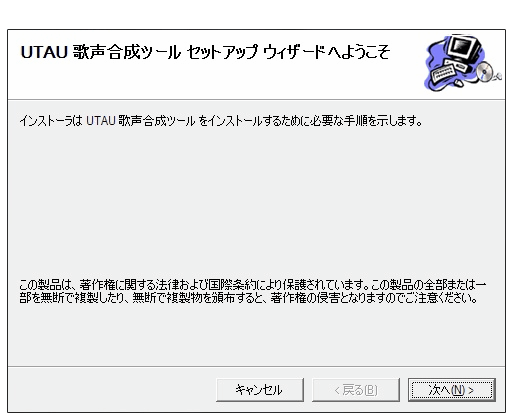
Follow the animation above and you're done!